Best Design Practices in Business process management (BPM)
April 3, 2023 | Read Time : 3 mins
One of the most important components of developing Business Process Management (BPM) workflows is categorizing process phases based on importance. While every process is handled with the highest attention by the automation tool, it is up to the user to identify and designate them for simpler inspection.
Best design practices in Business Process Management
Categorize the workflow stages based on priority
One of the most important components of creating BPM workflows is prioritizing workflow phases. While the automation tool prioritizes all operations, it is up to the user to identify and define them for a more thorough examination.
Using color codes, you may establish categories. For example, utilize color coding to differentiate between bills that have been authorized and those that have been cleared. These design techniques will make life easier for users in the long term.
Streamline the design workflow with automation
It makes a lot of sense to automate the boring, repetitive tasks once you’ve switched from a manual to a digital business process. Business executives feel that automation speeds up work completion and reduces process mistakes. Additionally, automation reduces labor expenses.
As a result, you must identify the repetitive and tiresome duties, such as data input, and other manual tasks, such as filing paperwork and bills. Once selected, the activities must be automated and built into the BPM workflow so that all those procedures are automatically carried out.
Understand the various workflow models and it’s implementation
Before you begin BPM design, knowing the many workflow models that enterprises often use is a good idea. When building a workflow model for your firm, it is not advisable to follow current trends. Instead, you must concentrate on your team’s activities and adopt the best workflow model for your company. These are a few of the models:
There is no single set of data that can inform a company when it has achieved product-market fit. Yet, renowned venture capitalists has provided some indicators to find out that a company is on the right track with its offering:
- Sequential workflow model – It is helpful for quicker operations when efficiency is essential for success. The model is suitable for carrying out simple activities.
- State machine – This is a workflow model that is used to monitor various activities, including agile development, shipping, and other related ones.
- Parallel execution – This model illustrates the situation in which all parallel pathways emerge from a node and merge at the same node. It has a single point of entry and exit.
- Choice of events – This refers to a workflow model in which parallel routes emerge from a node due to particular events. The execution path is chosen based on the events.
- Event with timeout – In this paradigm, mutually exclusive events must occur within a certain interval or before a certain deadline. Any event before the timeout will be prioritized, while the others will be hidden.
Maximise user interaction with visible depiction
One of the most important techniques is visually expressing the workflow design throughout the construction stage. Even if you choose a basic design, the implementation procedure may be difficult. There must be a visual depiction of the information, actions, or processes for everyone to understand the notion.
A flowchart or other visual representation of how the process design moves from one step to the next might be a starting point.
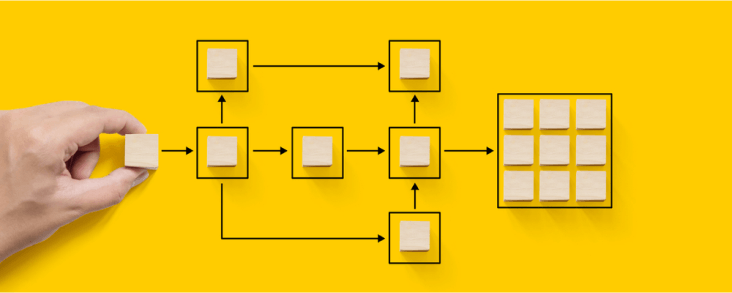
Use of non-linear processes
When the term “workflow” is introduced, most people think of a flowchart process. A departure is less probable in this typical, moderately faulty approach but is confined to a straight line. As a result, the optimum answer would be to picture the workflow as a non-linear process, with the ability to return to the initial step if necessary. Mistakes are avoided, and repairs may be addressed after the process while still leaving the potential for progress.
Establish a balance between effectiveness and efficiency
Businesses that want to improve efficiency try to improve each process. This implies you want to cut down on time and mistakes with each process. To enhance efficacy, you must see how effectively you can complete the processes. It relates to the final deliverables’ quality. The problem is that these things are frequently contradictory. Both effectiveness and efficiency must be taken into account while managing corporate operations.
Incorporating UX design principles and practices into Business Process Management (BPM) can lead to more efficient and effective processes that better meet users’ needs.
Organizations can improve customer satisfaction, increase productivity, and achieve better business outcomes by applying design practices throughout the BPM lifecycle.






