A quick guide on designing finance apps for money management
June 15, 2023 | Read Time : 3 mins
Table of Contents
Introduction
In today’s fast-paced digital world, finance apps have become indispensable for managing personal finances. As more individuals seek convenient and efficient ways to track expenses, monitor investments, and plan budgets, finance apps’ user experience (UX) plays a critical role in their success. This guide aims to give finance app designers practical insights into creating user-centered designs that enhance financial management experiences. By focusing on intuitive navigation, data visualization, personalization, and security, designers can deliver apps that empower users to take control of their financial well-being.
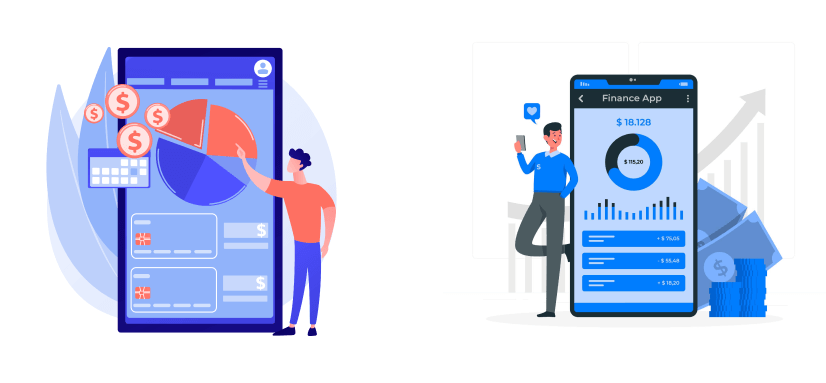
Intuitive navigation for seamless user experience
- Simplify registration: Minimize form fields and leverage social media integration for quick sign-ups.
- Provide guided tutorials: Walk users through key features and functionalities to familiarize them with the app’s interface.
- Offer personalization options: Allow users to customize their dashboards and prioritize the most relevant information.
- Adopt a clear information hierarchy: Group related functions and present them in logical categories to reduce cognitive load.
- Utilize bottom navigation bars or side menus: Enable easy access to core features from any screen, ensuring seamless navigation.
- Implement search functionality: Allow users to quickly find specific transactions, accounts, or features within the app.
Personalisation and customisation for tailored experiences
- Enable customizable budget categories: Allow users to create personalized spending categories aligned with their financial goals.
- Provide goal-tracking features: Help users set savings goals, debt reduction targets, and investment milestones with progress indicators.
- Send personalized notifications: Remind users about upcoming bill payments, savings targets, or budget limits to encourage accountability.
- Support multiple account types: Allow users to link bank accounts, credit cards, investment portfolios, and other financial assets.
- Automate data synchronization: Provide seamless integration with financial institutions to ensure real-time updates of account balances and transactions.
- Offer personalized insights and recommendations: Leverage machine learning algorithms to analyze user data and provide tailored financial advice.
Security measures for user trust and data protection
- Implement multi-factor authentication (MFA): Require users to verify their identity through biometrics, one-time passwords, or security questions.
- Secure session management: Automatically log users out after inactivity and encrypt sensitive data during transmission.
- Adhere to industry standards: Comply with data protection regulations like GDPR or CCPA to safeguard user information.
- Transparent data usage policies: Communicate how user data is collected, stored, and utilized within the app.
- Opt-in/opt-out options: Provide users with control over data sharing and ensure their consent is obtained before using their information for third-party services.
Seamless transaction management and payment features
- Enable fast and intuitive transaction entry: Provide users with a streamlined process to add new expenses, income, or transfers.
- Offer to autocomplete and suggestions: Help users save time by suggesting payees, categories, or tags based on their transaction history.
- Support batch transactions: Allow users to categorize and process multiple transactions simultaneously, such as splitting a restaurant bill among friends.
- Enable secure in-app payments: Integrate with trusted payment gateways to allow users to pay bills, make transfers, or initiate peer-to-peer payments.
- Support mobile wallet integration: Provide seamless integration with popular mobile payment solutions for convenient, contactless transactions.
- Offer bill reminders and scheduled payments: Help users stay on top of their financial obligations by sending notifications for upcoming bills and enabling scheduled payments.
- Display comprehensive transaction history: Provide users with a clear and organized view of past transactions, including dates, amounts, and categories.
- Implement powerful search and filtering options: Allow users to search for specific transactions based on date range, amount, category, or other customizable filters.
- Enable transaction editing and annotations: Allow users to edit transaction details, add memos, or attach receipts for better record keeping.
Smart financial insights and analytics
- Automatic expense categorization: Use machine learning algorithms to categorize transactions and provide accurate expense breakdowns intelligently.
- Visualize spending patterns: Display interactive graphs and charts to help users understand their spending habits over different periods.
- Set spending limits and alerts: Allow users to define budget thresholds and receive notifications when they approach or exceed their limits.
- Real-time portfolio updates: Integrate with financial institutions or market data providers to provide users with up-to-date investment information.
- Performance tracking and comparisons: Display portfolio performance metrics, including gains/losses, asset allocation, and benchmark comparisons.
- Investment insights and recommendations: Offer personalized investment suggestions based on user goals, risk tolerance, and market trends.
Financial goal tracking and planning
- Define SMART goals: Help users set specific, measurable, achievable, relevant, and time-bound financial goals.
- Progress tracking and milestones: Display visual progress indicators to motivate users and celebrate milestones along their financial journey.
- Forecasting and simulations: Provide tools to simulate different saving or investment scenarios, allowing users to see how their decisions impact their goals.
- Dynamic budget creation: Assist users in creating realistic budgets based on their income, expenses, and financial goals.
- Projected expense forecasting: Use historical data and spending patterns to estimate future expenses and assist users in better planning their finances.
- Variance analysis and recommendations: Alert users when their actual expenses deviate from their budget and provide insights on areas for improvement.
Seamless integration with financial services
- API integration with financial institutions: Establish secure connections to fetch and synchronize account balances, transactions, and statements.
- Support for multiple currencies and accounts: Enable users to manage accounts across different banks, credit cards, and investment platforms.
- Consolidated financial overview: Present a unified view of all linked accounts, allowing users to track their net worth and financial health.
- Export tax-related data: Provide users with the ability to export relevant financial data, such as transaction summaries and investment reports, for tax purposes.
- Integration with tax filing platforms: Facilitate a seamless transition from financial app to tax preparation software, minimizing manual data entry.
- Alerts for tax deadlines and obligations: Remind users of important tax-related dates, such as filing deadlines and estimated tax payments.
Continuous improvement and user feedback
- In-app feedback forms: Prompt users to share their feedback and suggestions within the app, making it easy to provide input.
- Ratings and reviews: Encourage users to rate and review the app on app stores, helping to build trust and gather valuable insights.
- User surveys and usability testing: Conduct regular surveys and usability tests to gather direct feedback on the app’s features, design, and overall user experience.
- Agile development approach: Adopt an iterative design process that involves continuous improvement based on user feedback and emerging trends.
- Regular app updates and bug fixes: Address user-reported issues promptly and roll out updates introducing new features and enhancements.
- Beta testing and user acceptance testing: Engage dedicated users to test new features and updates before wider release, ensuring a smoother user experience.
Designing finance apps for money management necessitates carefully balancing functionality, security, and user experience. By prioritizing secure data protection, seamless transaction management, smart budgeting, goal setting, integration with financial services, and continuous user feedback, you can create finance apps that empower users to take control of their finances effectively. Remember, the key to success lies in understanding and meeting the evolving needs of users while providing a user-centric experience that simplifies the complex world of finance.






